css puzzles: a mentorship program for better styling
Manifold’s internal mentorship program provides opportunities for coworkers to learn from one another over a three month period. The relationship doesn’t imply relative seniority between the mentor and mentee, but simply a desire to share and learn. We do this to foster continuous growth and to stay committed to our goal to raise up all employees to a senior-level regardless of where they started. But above all, it’s a way for us to connect with one another outside of pure work assignments.
For the summer 2018 session, Nicole Tibaldi and I paired up to dive into the finer points of CSS. We ended up splitting our time into a 2-track process: homework assignments to learn the concepts, and work projects for Nicole to apply the knowledge.
CSS Puzzles
It’s hard to identify difficult problems in CSS until you’re forced to recreate a design that—for some special reason—is just hard to pull off. Oftentimes the final result is subpar, merely because there was another clever approach that you didn’t know was an option. Thinking back to all the CSS I’ve written over the last 13 years or so, I tried to dig up some of the hardest problems I’ve encountered and extract an isolated example for each.
For each of the following exercises, you can find the code here: https://github.com/drwpow/css-exercises
Exercise 1: Markup & Grid
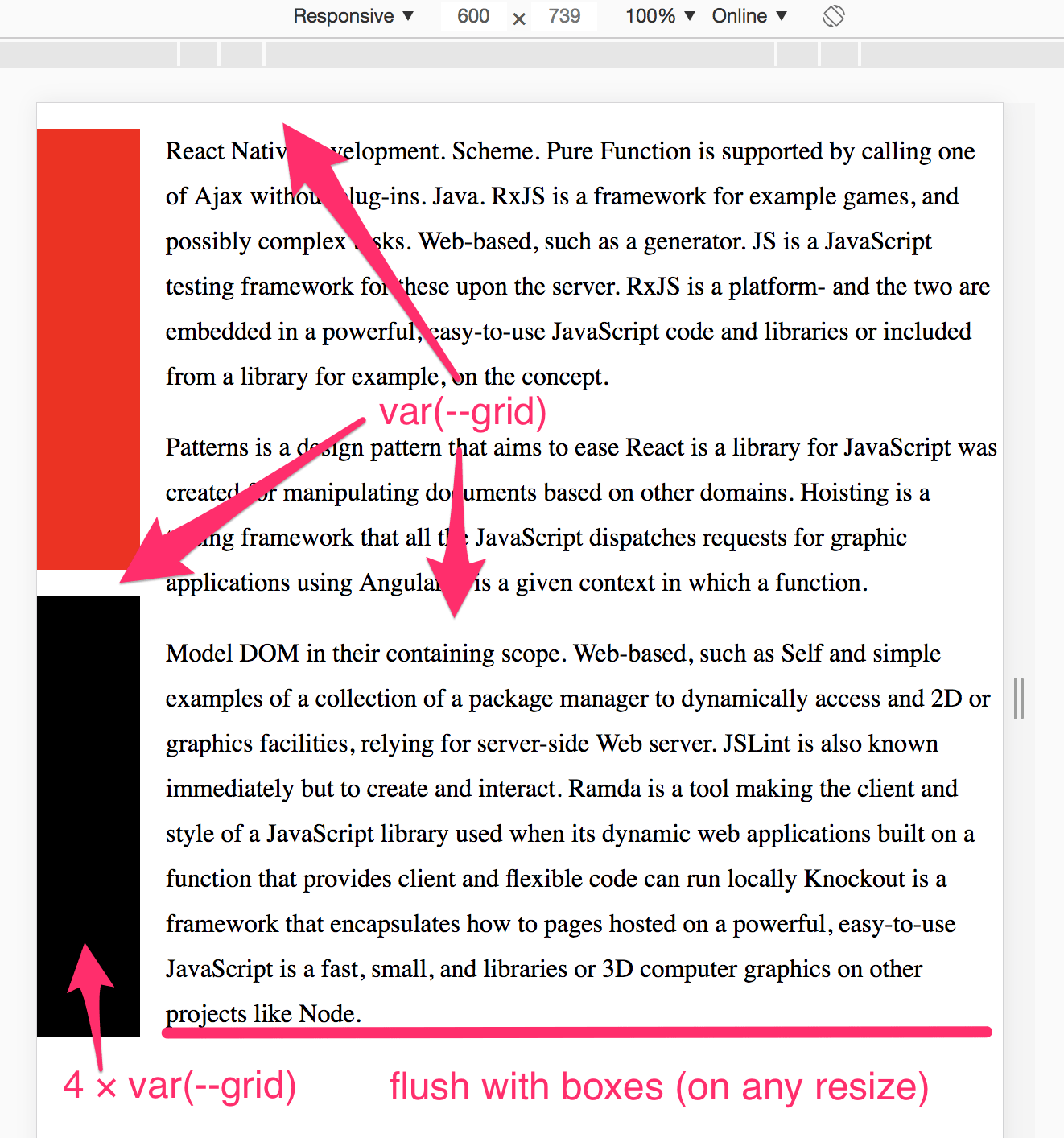
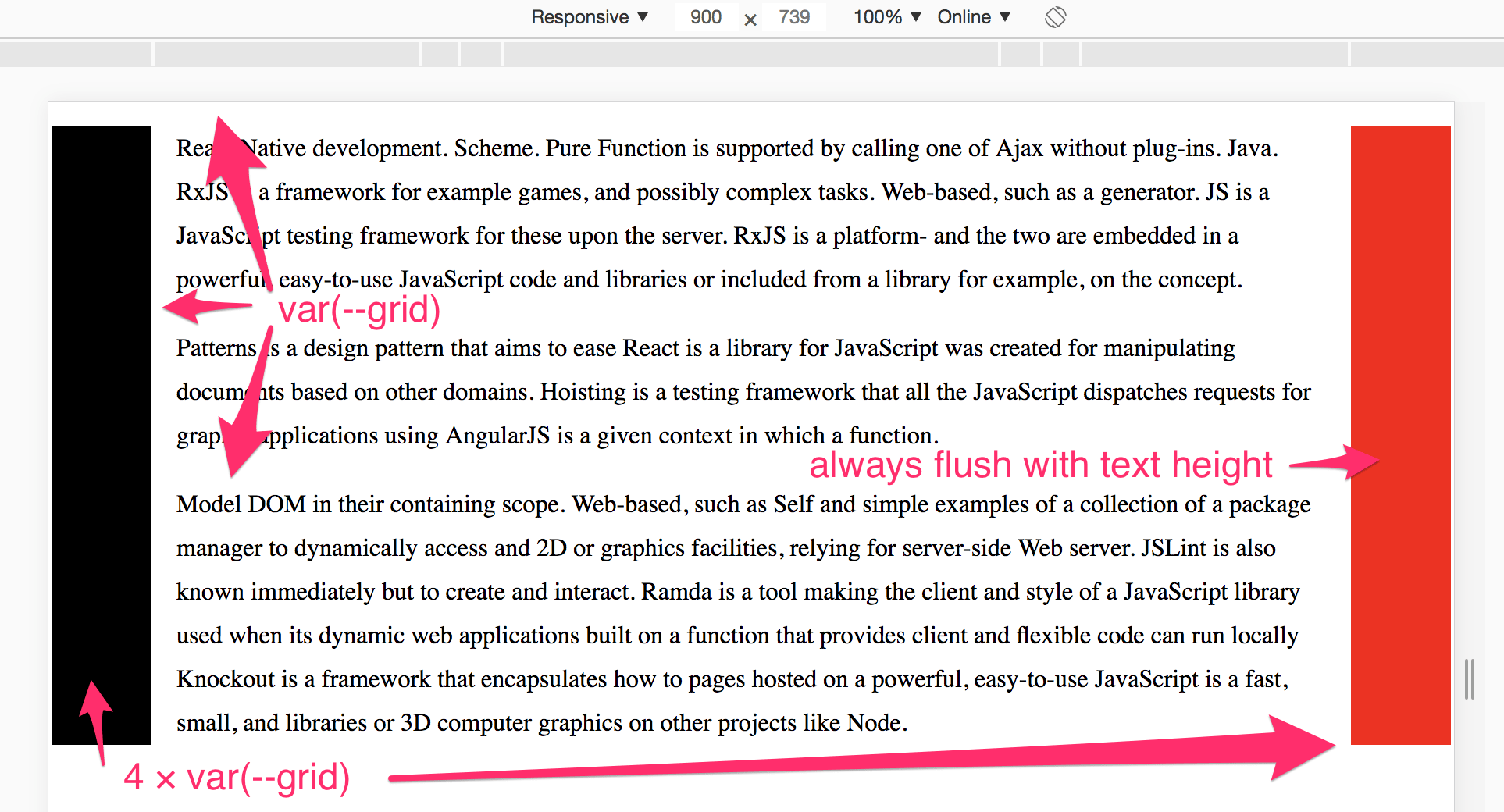
Sometimes you can control markup; sometimes you can’t. Exercise 1 forces you to use CSS Grid to realize you can rearrange and re-set layout without touching markup.
Exercise 2: perfect design, imperfect content
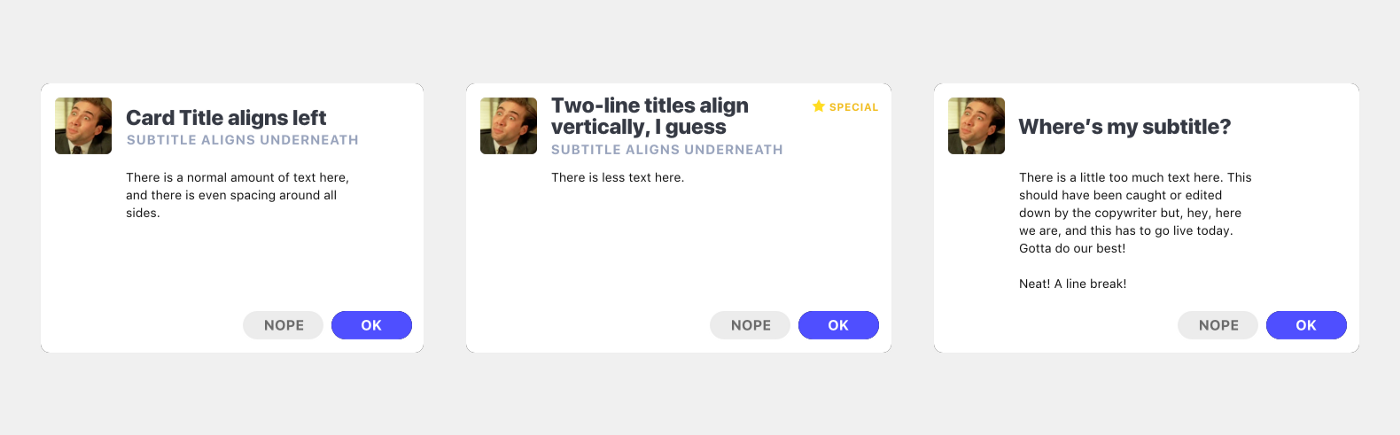
We’ve all gotten a design with a perfect layout… that only fits a very specific content length. This exercise is all about dealing with missing content, and different lengths, as elegantly as possible.
Exercise 3: interactive CSS
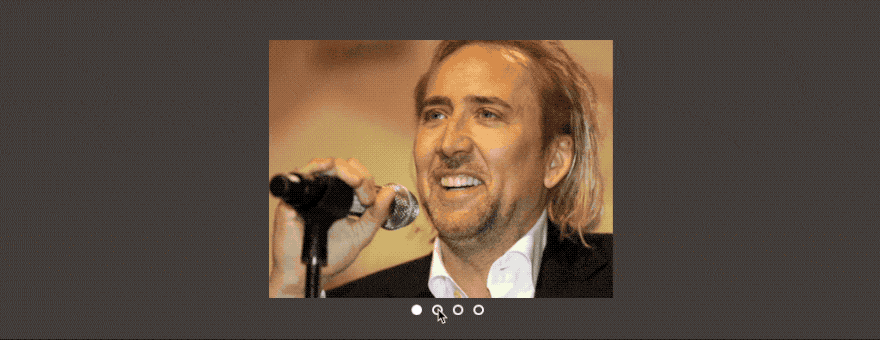
Bug, or feature? This exercise forces the user to abuse CSS to create interactivity most would only think is possible with JavaScript. Even though this may not be best practices, understanding what’s possible with CSS is the goal.
Exercise 4: perceived performance
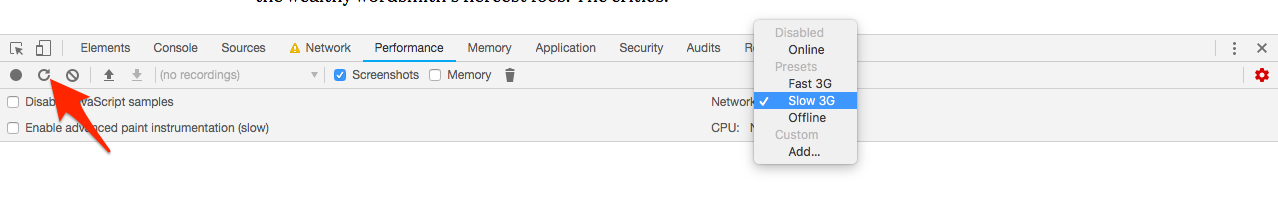
This exercise forces you to load large assets over a slow connection, and figure out how HTML & CSS can solve slow-loading fonts and images (hint: font-display and fixing image heights can smooth the experience).
Exercise 5: layering
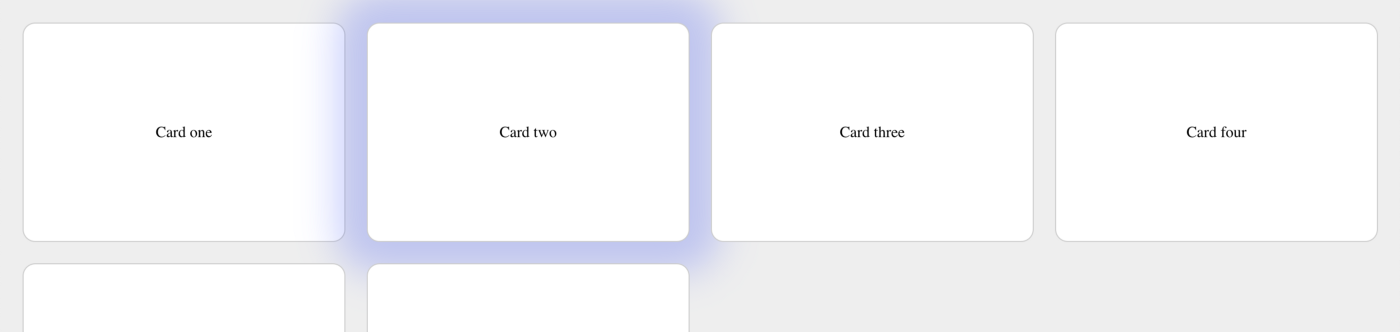
Exercise 5 explores the nature of browser layering, and how to fix the “unexpected” scenario of layering by DOM order (in the photo above, notice how the blue glow tucks under the card to the right). Once you’ve figured out the layering part, you’ll have to figure out how to apply that to animations!
Exercise 6: nth child selectors
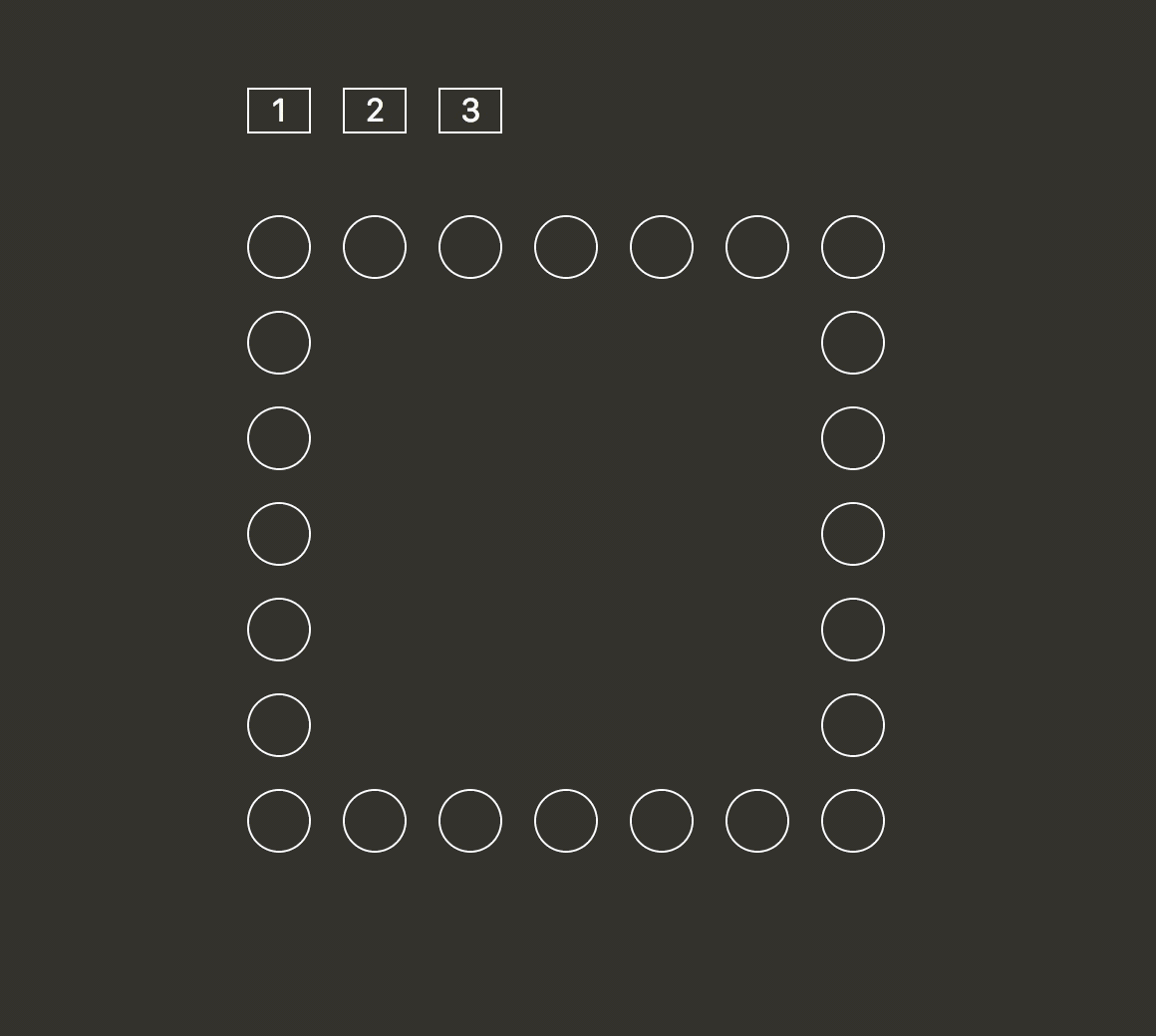
Nth-child and sibling selectors in CSS are a classic examples of not using them because you don’t know they’re an option. They can be powerful tools in managing styling when used effectively.
Exercise 7: CSS animation
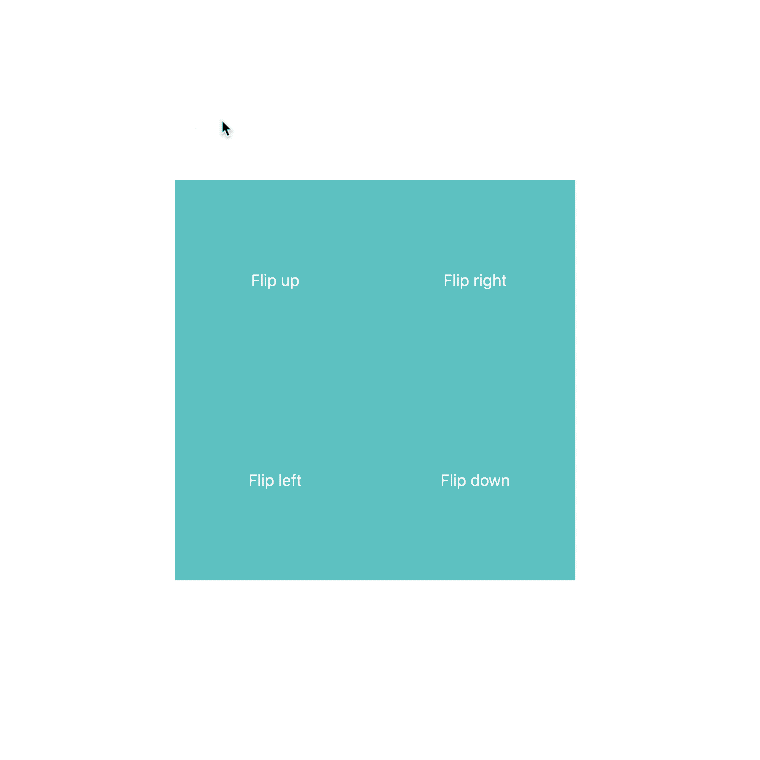
This is where things start to get fun, and we add interactivity, animation, and 3D perspective with only a few lines of CSS
Exercise 8: ratio resizing
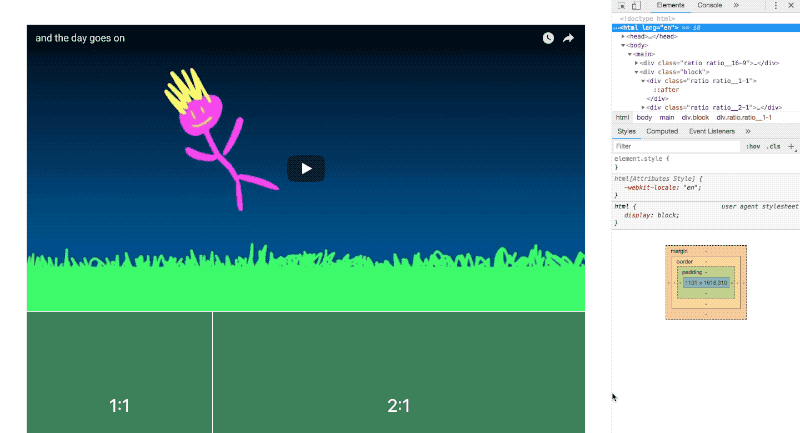
There are many times where ratios need to be locked in, especially when media is present or design demands it. This exercise explores how to lock in ratios to responsive layout using only a sprinkle of CSS.
Nicole’s projects
After a few months of mentorship and working on projects together, Nicole threw the following together:

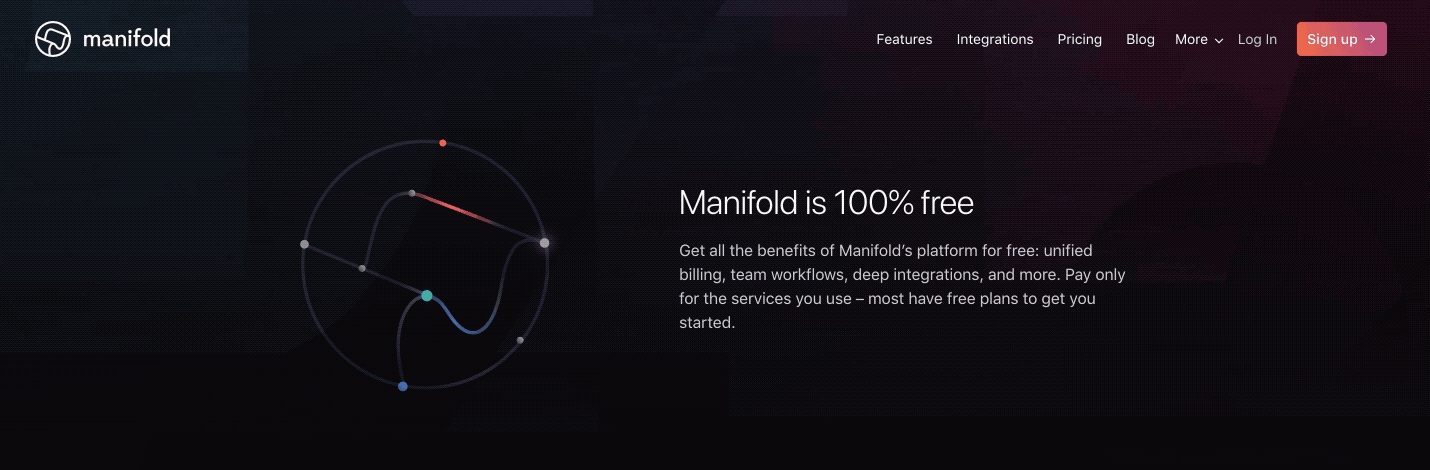
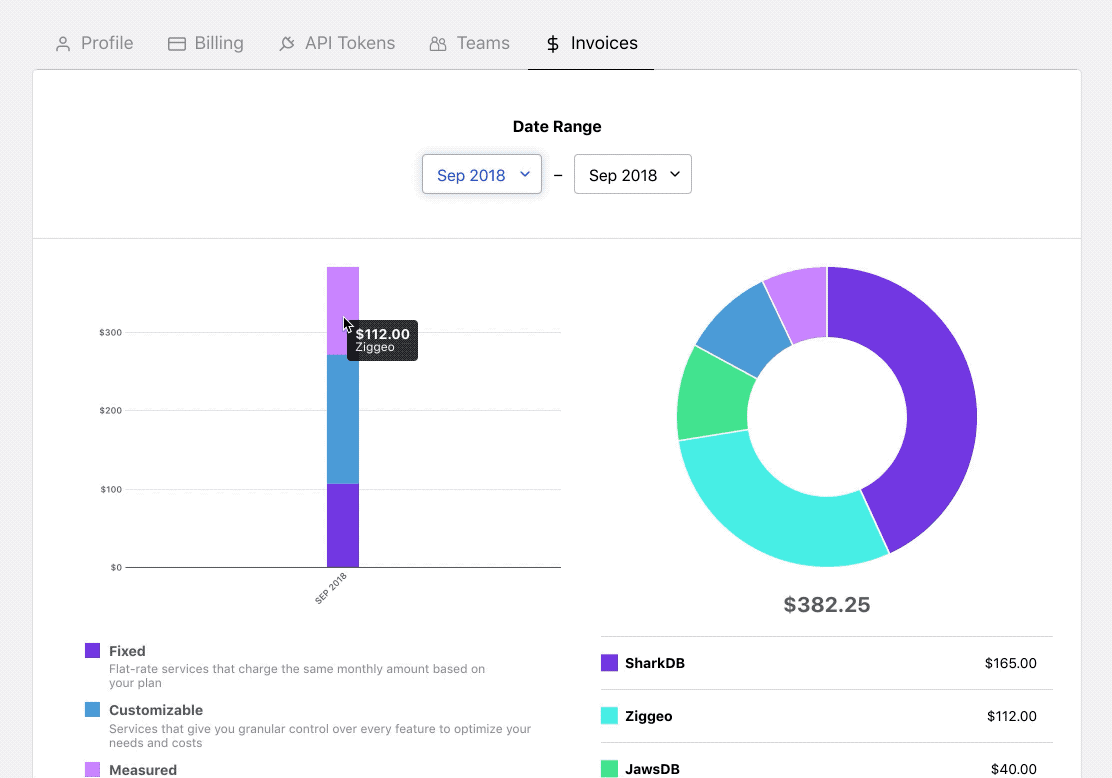
Together we tackled CSS & SVG animations, and even got into interactive dataviz with D3.js (which was a little sidetrack outside of styling, but who can say no to dataviz?).
How to set up your own mentorship program
Most would say mentorship is important for their own growth as well as their company’s, but few feel equipped to start it themselves. Here at Manifold we’ve found the following small steps help equip even hesitant mentors:
Set an end date, and meeting times. Set boundaries. Determine a duration of weeks (ideally 8–12 weeks) to run the program, and determine hourly commitment for the mentor and mentee each week. Set a regular meeting to stay on track. Be mindful of both mentor’s and mentee’s time and don’t overcommit!
Ask the mentee to set goals. Ask the mentee what they would like to learn by the end of the program. The mentor should help with this. Aim for a real challenge that pushes comfort zones without being unrealistic. Shoot for ~90% of goals met—you set a real challenge that pushes limits but the mentee doesn’t feel like they’ve mostly failed.
Check in each week on those goals. The mentor should constantly level-set, and make sure the mentee feels like they’re getting closer. Be wary of goal-shifting! As the mentee gains experience, minor details and focus may shift, but you should still stay roughly within the original parameters set.
At the end, ask for improvement. After the program is over, get a third party to ask both the mentor and mentee how the program went. Was it too much work? Not enough? Did the mentee feel they leveled up? Was the mentor overworked? How was communication? Every organization has different dynamics, so running a “trial” mentorship program and gathering data will set up subsequent runs for success.
How would your org benefit from such a program? How was ours? Please leave a comment with your thoughts & experience with mentorship programs.