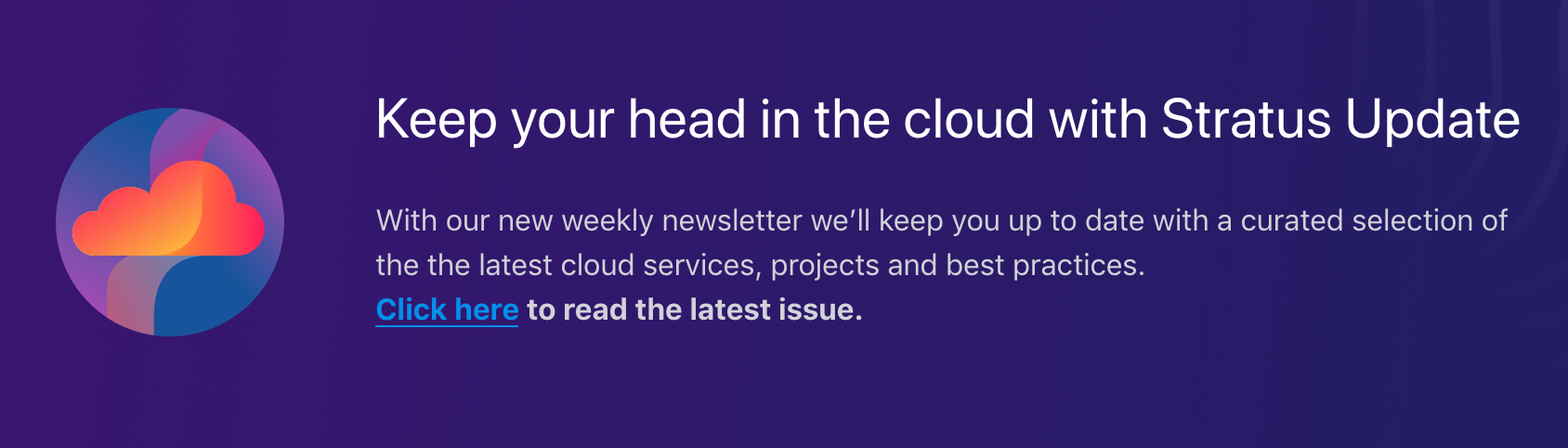we migrated to Next.js to serve our home page 7.5× faster

We migrated our home page from a basic React boilerplate (React Boilerplate) to Next.js, a progressive web app framework for React. We made no other changes, and the switch was basically invisible. The load times were better than we expected—it was basically free performance:
On a fast connection, fast CPU, our site load time went from 1.5 seconds to 0.2 seconds — 7.5× faster! On an average connection and device, our site load time went from 7.5 seconds down to 1.3 seconds.
Free performance, you say?
To understand what a progressive web app (PWA) does, it’ll take a bit of understanding what happens in the time between a user visiting a URL (our website), and seeing something rendered on the page (in this case, our React app).

The stages
- Once a user hits a URL, the network request is a flat cost in resolving the DNS and requesting that path from the server. It’s pretty quick, usually happening in < 100 milliseconds, but it’s mentioned because it does take some time.
- From there, the server returns the HTML for the page, but the page will stay blank while every
<script>and<link>tag inside<head>is downloaded (unless it’s marked[async](https://developer.mozilla.org/en-US/docs/Web/HTML/Element/script#Notes)). There’s more going on in this step than the diagram shows, but for our purposes we’ll lump these processes together. - With the HTML and critical assets loaded, the browser starts to paint what it can, while downloading the rest (images, etc.) in the background. Ever wonder why images sometimes “pop” in or sometimes take a while to load? This is why! This lets you look at pages sooner.
- JavaScript can only parse & execute after it’s downloaded. Depending on how much JS there is (which can be a lot for a normal React app if it’s bundled into one file), this could take several seconds or more (note: JS doesn’t have to wait until everything else downloads to begin executing, despite the diagram layout).
- In the case of a React app, it has to now modify the DOM, which will trigger another browser paint after it’s all done, and another cycle of asset downloads. The time this will take will depend on the complexity of the page.
Sooner is better!
Because a progressive web app takes React and spits out static HTML and CSS, that means** users are looking at your React app at Stage 3 rather than Stage 5.** Which, in our tests, took anywhere from **0.2–4 seconds **depending on your connection and device speed, compared to 1.5–22 seconds.
…seriously—free performance? No catch?

No catch! PWAs are a bulletproof way to serve your React app faster.
The reason why progressive web apps and PWA frameworks like Next.js are still catching on is because, traditionally, JS frameworks didn’t make it easy to generate static HTML. Today, the landscape is much different, with React, Vue, Angular, and the rest having first-class support for server-side-rendering. However, a deep understanding of bundlers and build tooling is still required to make it happen, and it’s not without its fair share of pain points. The recent appearance of PWA frameworks like Next.js and Gatsby (both late 2016/early 2017) have become a boon to PWA adoption by lowering the barrier to entry (and arguably making it fun!).
While not every application will fit into Next.js, for many React applications it boasts free performance and bandwidth boosts.
How bad is the move?
All-in-all, our migration of manifold.co wasn’t too bad, but we did run into the following pain points because of our unique setup:
🏎 React Router gets left in the dust
React Router had to go, because Next.js has its own built-in router that communicates better with its code splitting optimizations—on top of the PWA architecture I just described—to load pages much faster than any client-side router could do on its own.

In practice, because we weren’t doing a lot of complicated routing that React Router offers, for us
it was as simple as replacing React Router’s standard <Link /> component with Next.js’s:
Overall, not too bad! We basically renamed a prop and added an <a> tag for SSR. Because we’re
using Styled Components as well, I also found adding the passHref prop was necessary in most
instances to make sure the href always made it to the generated <a> tag.

To see Next.js’ fancy router optimizations in action, pop open your **Network Tab **on
manifold.co** **and click a link. In the image above, clicking a link to
/services returns an XHR request for services.js rather than a normal 200 request for
/services.
I’m not just talking about client-side routing—of course React Router exists for this—I’m talking
about the actual .js chunk that was intelligently split out, and loaded on demand. That’s just a
nice bundler feature Next.js does automatically for you out-of-the-box. This is much better than
our old method of lobbing 1.7 MB of JavaScript at the client before they see anything. Although
it’s not perfect, this is much closer to users’ only downloading code for pages they’re viewing than
before.
⬛️ Blackboxed Redux
Continuing from the previous point, all that fancy Next.js optimization and code-splitting comes at
a price: because it handles code-splitting at the page level, it won’t let you access the root
React component or React DOM’s render method. If you’ve set up Redux yourself before, you’ll notice
this poses a problem: where does the Redux <Provider /> sit?
In Next.js, they made a special
[withRedux](https://github.com/zeit/next.js/tree/canary/examples/with-redux) HOC wrapper
you must wrap every top level component with, on every page:
export default withRedux(HomePage);
While that’s not too bad, if you need shimmed createStore() methods like in the case of
redux-reducer-injectors, plan on some
extra time debugging their wrapper (sidenote: don’t use reducer injectors—ever).
Also because of its blackboxed nature, using Immutable
with Redux becomes problematic. Although Immutable is supposed to work with this, I ran into
problems with either the top-level state not being immutable (“get is not a function”), or the
wrapper trying to use JS object dot notation rather than .get()
(“Can’t get catalog of undefined”). And I had to dive into source code to debug this. After all,
Next makes you use their provider for a reason.
In general, this highlights a key problem with Next.js:** very little is documented**. They have many examples to draw from, but if your usecase isn’t there, good luck!

🐶 Stop trying to make fetch happen
We were using react-inlinesvg, which offers the stylability of inline SVGs and the cacheability of remote requests. Only problem is: there’s no such thing as an XHR request when server-side rendering (at least, not in the sense of webpack URLs like it was expecting), so this blew up trying to SSR.

While there are some other inline SVG libraries that support SSR, I decided to drop it since most
our SVGs were one-off illustrations anyway. I either swapped them out to an <img> tag if it didn’t
need styling, or embedded them as React JSX. This might be a win-win, as the JSX illustrations are
now delivered in the initial page load, and the client bundle had 1 library removed.
If you do need fetch in general (I did end up needing it for another library), you can configure
that via next.config.js using whatwg-fetch and node-fetch:
👯 Client JS & server JS: the dynamic duo
The last confusing part of Next.js is it runs twice — once for server, and again for client. This
blurs the lines a bit between client JS and Node JS in the same codebase, resulting in errors you’re
not used to like fs is undefined when Node’s fs tool is trying to run in the client.

As a result, you’ll have to engineer shims like this within next.js.config:
The config.isServer flag within webpack becomes your best friend when the same code has to run in
multiple environments.
You also have Next.js’ propretary getInitialProps() lifecycle addition to React, which only runs
in server-mode, as well:
Oh, and let’s not forget about our good friend window, needed for event listening, window
measurement, and a plethora of useful functions, which is Node.js’ greatest weakness:
Wrapping your head around when the same JavaScript is either executing in Node.js or the client can
be one tricky mindgame even Next.js can’t save you from. But using config.isServer and
getInitialProps() to your advantage will serve you well.
What’s next, after Next?
For the short-term, Next.js more than meets our needs of server-side rendering for performance, delivering our site to non-JavaScript-enabled devices, and now allowing rich meta tags.
We may, in the future, explore other options if and when our application needs server-side-rendering and has a more complicated server layer (we’ve talked about integrating single-sign-on between manifold.co and dashboard.manifold.co). But until then, Next.js was a huge payoff for little time investment.